

If you're switching to Portable Thunderbird you just have to find your current profile and copy its contents there. Portable Thunderbird only supports one profile, which it expects to find in the Data\profile directory within Thunderbird Portable. You can have multiple profiles, the file also tells Thunderbird which one to use by default. Thunderbird normally finds it by looking in a profiles.ini file on your boot drive.

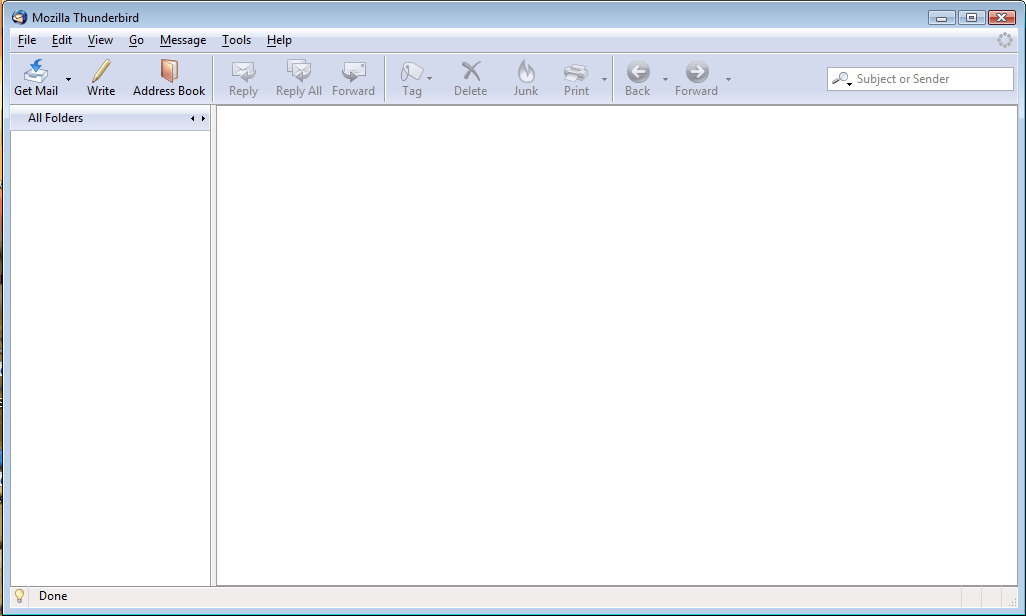
Your profile stores your email, address books, settings, add-ons and saved passwords. Portable Thunderbird is a third party build of Mozilla Thunderbird that includes a launcher to let you store your profile on the USB drive, along with Portable Thunderbird.


 0 kommentar(er)
0 kommentar(er)
